Week 2 Blog Post - Challenge Build Two
The Challenge Build Two - Potentiometer
Explanation of the Project
During week two, we were challenged with a more complicated Arduino activity. This activity was for us to learn how to use a potentiometer with our Arduino circuit board. The potentiometer for this activity allows the potentiometer to change the brightness of the red led. The red led gets brighter when the potentiometer knob is turned to the right, and the red led gets dimmer when the knob of the potentiometer is turned to the left.
Screenshot of my Code for this Activity
Image of my Arduino circuit board and Breadboard
Electronic Diagram of the Potentiometer Activity
Video explaining the project and how it works
In the video/text, explain how you started with the initial challenge and what your thinking was as you worked through the challenge project where the code and or the circuit was modified.
Final Reflection
Looking at what you learned through the project, the process you took to make it work, or if it is not working, what the next steps would be to further debug the project.Similar Programs/Circuits in the Real World - Potentiometer
Audio Controls On Radios..., For Adjusting The Volume On Electrical DevicesCar Amplifiers
Christmas Lights
Faders For Audio Applications And Equipment
Flashlights
Graphic Mixers And Applications
Joystick For Mechanical Equipment
Lamps
Light Fixtures
Light Switch Dimmers
Multimedia Audio
Oscilloscopes
Sensors For Various Things Like Modern Phones, Garage Door Opener Lights
Smart Home Appliances
Telecommunication Devices
Television Color Contrast, And Picture Brightness
Transducers, I.E. - Joysticks For Gaming Devices
Voltage Controls On Devices
Voltage Dividers
Windshield Wiper Adjustments
Christmas Lights
Faders For Audio Applications And Equipment
Flashlights
Graphic Mixers And Applications
Joystick For Mechanical Equipment
Lamps
Light Fixtures
Light Switch Dimmers
Multimedia Audio
Oscilloscopes
Sensors For Various Things Like Modern Phones, Garage Door Opener Lights
Smart Home Appliances
Telecommunication Devices
Television Color Contrast, And Picture Brightness
Transducers, I.E. - Joysticks For Gaming Devices
Voltage Controls On Devices
Voltage Dividers
Windshield Wiper Adjustments

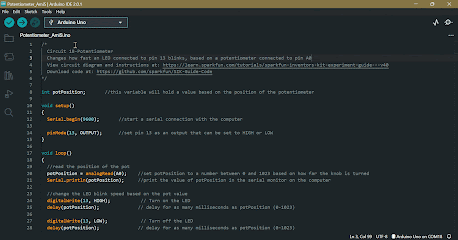



Comments
Post a Comment